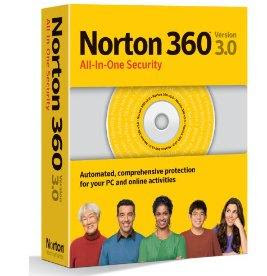Bidvertiser
| Check Page Rank of any web site pages instantly: |
| This free page rank checking tool is powered by Page Rank Checker service |
Followers
Trend Micro™ Internet Security Pro
Player Screenshot
Player System requirements
Windows Media Player 5.2 or higherPlayer Supported OS
Win95, Win98, WinME, WinNT 4.x, Windows2000, WinXP, Windows2003, Windows Vista Starter, Windows Vista Home Basic, Windows Vista Home Premium, Windows Vista Business, Windows Vista Enterprise, Windows Vista Ultimate, Windows Vista Home Basic x64, Windows Vista Home Premium x64, Windows Vista Business x64, Windows Vista Enterprise x64, Windows Vista Ultimate x64Player Supported Languages
EnglishSee more our content tagged by Player
player, mp3, cd, mid, midi, wav, wave, toolbar, tray, autosave, Player Read more...Battle of the browsers: find your favourite browser

Maximum PC tested all current main browsers on the market including their latest alpha and beta versions (except Chrome 2). The tests are semi-extensive, 7 pages all up but most of the space is taken up by images. Final release browsers tested were IE 7, Firefox 3, Safari 3, Opera 9.6 and Chrome 1. In addition they also put through the paces the alpha version of Opera 10 and the betas of IE 8 (beta 2), Firefox 3.1 (beta 2, now maybe becoming Firefox version 5) and Safari 4; I wonder why Chrome 2 wasn’t tested.
The detailed browser comparison starts with a look at the different rendering engines used, moves on to the various interfaces as well as support for web standards (using the acid 2 and 3 tests). Security & privacy, add-ons & themes and finally a benchmark performance test round up the test regime. In regards to benchmark testing it is not surprising that the answer to questions like ‘is Safari 4 really 3 times faster than IE 7′ is a clear no. There are so many variables involved that it’s impossible to come up with a completely reliable performance yardstick. However, Maximum PC did notice differences among browsers, just not as pronounced as their benchmarks indicate. Safari 4 and, to their surprise, Internet Explorer 8 felt the snappiest, though neither version of Firefox ever felt slow by comparison.
Anyway, it’s worthwhile reading the whole article to get a better feel for the differences between the browsers and their soon to be released new incarnations. Click here to go to the Maximum PC pages.
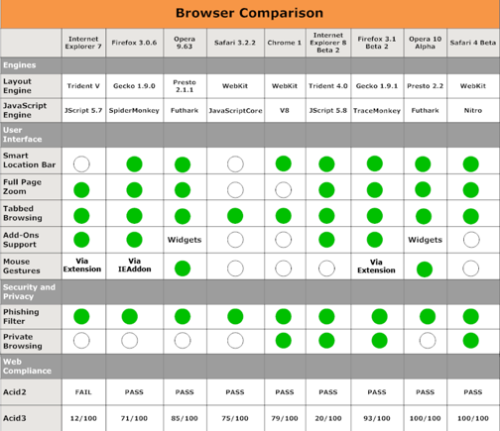
How to change the template
At this opportunity, I will discuss about how to change template in blogger.com. First matter to be in considering in changing template is you have to make a backing up your old template, this good for if you feeling not match with your newly template. if you not yet known the way to back up template, please read at the post how to backup template, and also don't forget to back up your widgets (this is very important). For back up your widgets, please read at the post how to backup your widgets.
How to Settings your blog?
If your blog want caried by google, you must doing several settings. This is how to setting your blog:
- Login to blogger.com with your ID.
- If your blog more than 1, click at the blog title want to setting.
- Click Setting and then click Basic. Several form that must in the contents to the menu basic:
- Title : Content with your blog title. Example : Blog Tutorial.
- Description : Content with your description blog. Example : All about blogging can find here.
- Add your blog to our listing : chose Yes, so that every time posting always entered the Blogger.com list.
- Show Quick Editing on your blog : Chose Yes.
- Show Email post link : It is best to chose Yes, but if you chose No also it's allright.
- Show compose Mode for all your blog : Chose Yes.
- Show transliteration button for your post : chose Yes if the you wanted to be button to change normally alphabet to hindi (India) alphabet, Chose No if being the reverse.
- Click Save Settings.
- Finish.
- Click Publishing to arrange the publishing menu.
- Blog’Spot Address : Content with your blog address. Example : kolom-tutorial.
- Send Pings : Chose Yes.
- Click Save Settings.
- Finish.
- Click Formatting to arrange the formatting menu.
- Show : Chose the number of post want you to display in your blog. Example : Show : 6 post, it's means your posting will display in your page Totally six posting. Chose Post (don't days) at pulldown menu
- Date header Format : Chose the style of date/month what you wanted, this date/month will display above your post.
- Archive Index Date Format : Chose the style for your archive
- Timestamp Format : Chose the style of the time, what you wanted.
- Time Zone : Chose the matching zone with your place. Example for WIB : [UTC+7.00] jakarta.
- Language : Chose language what you wanted.
- Convert line break : Chose Yes, but if you chose No it's allright.
- Show Link Field : Chose No, but if you chose Yes it's allright.
- Enable Float aligment : Chose Yes, but if you chose No it's allright.
- Click Save Settings.
- Finish.
- Click Comment to arrange the Comment menu.
- Comments : Chose Show.
- Who Comment? Chose Anyone. It's means anyone can comment to your post.
- Comments Default for Post : Chose New post Have Comments
- Back links : Chose Show. It's means you will know if another people has linked to your post.
- Backlinks default for Posts : Chose New post have Backlinks.
- Show comments in a popup window? : Chose Yes. It's means when the people click Comment link your blog not lost.
- Show word verification for comments? : It's better to chose Yes
- Enable comment moderation? : Chose No, but if you wanted chose Yes it's allright.
- Show profile images on comments? : Chose Yes. It's means the photo of commentator of blogger member can display.
- Comment Notification Address : Content with your email address.
- Click SAVE SETTINGS.
- Finish.
- Click ARCHIVING to arrange the archiving menu.
- Archive Frequency : Chose monthly.
- enable Post Pages? : Chose Yes.
- Click SAVE SETTINGS.
- Finish.
- Click Site Feed.
- Publish Site Feed : Chose Yes.
- Descriptions : Chose Full
- Article Footer : If you have advertising code like Google Adsense, you can insert the code here.
- Click SAVE SETTINGS.
- Finish.
One work of being finished, was kept welcoming the other work...
Read More »» Read more...
Making a Blog at Blogspot
Maybe, there're some of you who still don't understand about blog, and still wondering about blog. As my kindness, I’ll try to review a little about blog. (Based on my version),
1. Blog, What it is?Blog (abbreviation from Web log) is sites which more dominant in private characteristic. This means, most of the content will be affected (realize or not) by the characteristic of the Blogger (Blog user) himself.
Blog was made by the designers of the blog provider in order to work automatically and easily to be operated on, so for we that still was confused with the programming language to make one website still not the problem.If you could have made an email account in the internet, then in made blog then I was convinced you could.As if when we start to make an ordinary e-mail, we’ll need an account first, to make a blog. Because of that reason, feel please to register yourself in free blog provider. We can find a lot of free blog provider in internet, and some blog provider which really famous nowadays, are http://www.blogger.com, http://www.wordpress.com or http://www.blogsome.com.
In this chance, I’m going to review about make a blog in http://www.blogger.com Click the picture below to register.

After we arrive in Blogger.com, you will see picture like shown above. Now, follow my instruction.
- Click an arrow sign, inscribed with “CREATE YOUR BLOG NOW”
- Complete the ‘e-mail address’ form, with your own e-mail address (of course with the valid one).
- Rewrite your e-mail address in form ‘retype e-mail address’
- Type the password as you wanted to. Type it in form, ‘enter a password’
- Retype your password in form ‘type password again’
- Type the password as you wanted to. Type it in form, ‘enter a password’
- Retype your password in form ‘type password again’
- Type the word which has shown, in form ‘word verification’. Click the white little square beside the sentence, ‘I accept the Terms of Service’.
- Click an arrow sign inscribed with “CONTINUE”
- Write the title of your blog that you desire (you can change it later) in form ‘Blog Title’
- Type the name of your site in form ‘Blog Address (URL)’ .
- Type verification word which shown in form ‘word verification’. After that, click an arrow image inscribed with word, ‘CONTINUE’.
- Choose one template that you wanted to (You can change it later, if you want), then click again an arrow sign inscribed with word ‘CONTINUE’.
- Wait a moment. After you meet a sentence ‘Your blog has been created’. Click an arrow sign (again) which inscribed with “BEGIN POSTING’. Feel please to fill up your blog with everything you want to. After you finish with your first posting, just click the sentence, ‘PUBLISH YOUR POSTING’, Please write What you want, if being finished then click of the publish button.
- It's Done.
Read More »» Read more...